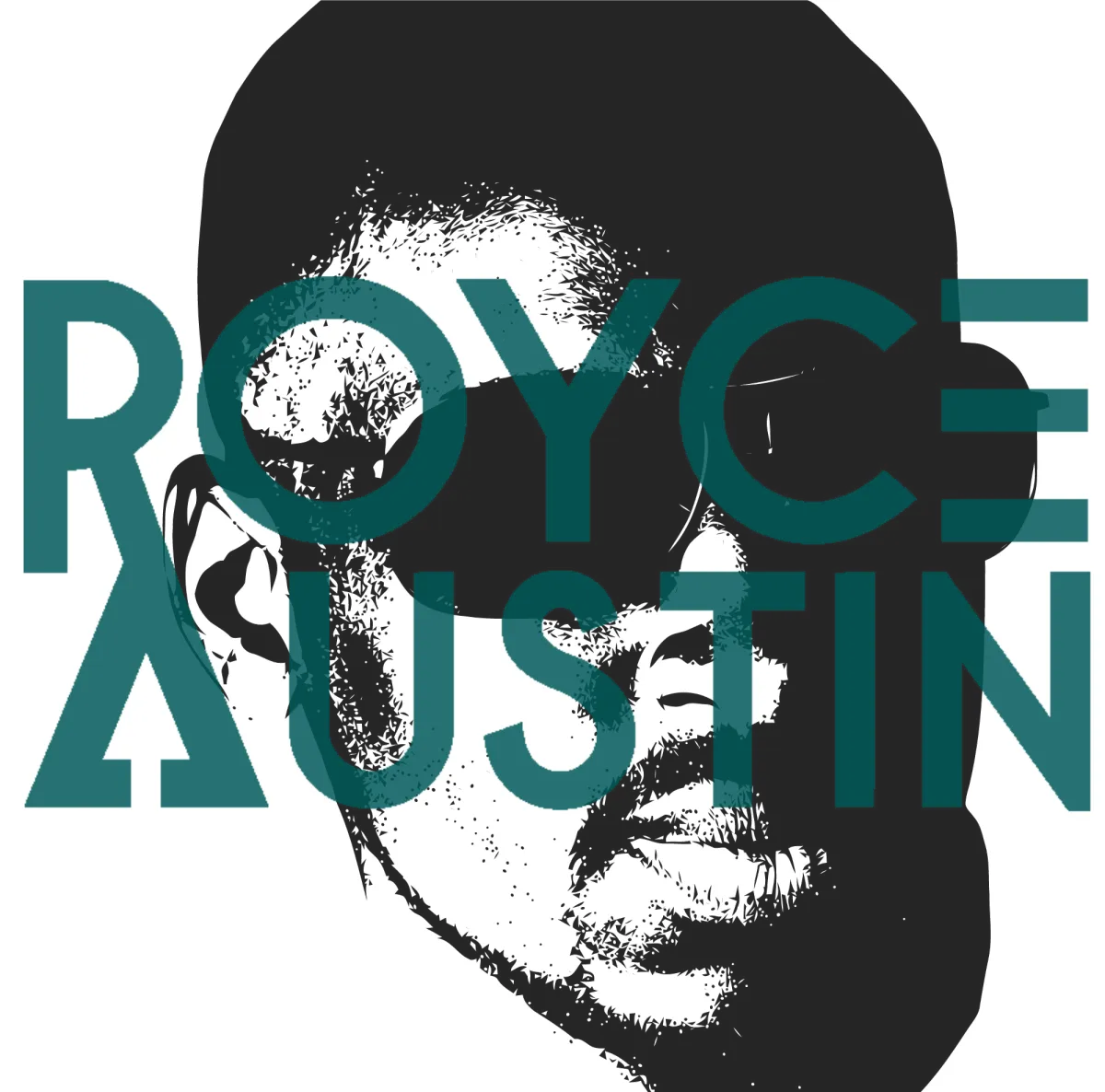How to Open ZIP Files on Any Device
Both Windows and Apple operating system1 Columns natively support ZIP files, allowing you to unzip files easily without additional software. ZIP files automatically extract to folders with the same name (minus the .zip extension). You can preview ZIP file contents on Windows 10, Android, and iPhone.
iPhone Users
For iOS 11 and higher, use the Files App to unzip files:
Open the Files App.
Locate the ZIP file in Locations or Browse.
Tap and hold the icon, then select Quick Look to preview.
Tap the ZIP file to unzip it, creating a folder with the same name.
How to Play Audio Files on an iPhone using VLC Media Player
Here are the steps on how to play audio files on iPhone using VLC media player:
1. Download VLC media player from the App Store.
2. Open the VLC media player app.
3. Tap on "Don't Allow" when a notification pops up asking for permission to access photos, media and files.
4. Open the Files app on your iPhone.You should see a folder called VLC. If you don't see it, create one.
5. Move your audio files to the VLC folder.
6. You can do this by tapping and holding on the audio folder, then tapping on "Move" and selecting the VLC folder.
7. Go back to the VLC Player app and tap on "Audio".You should now see your music files under albums, artists, songs, or even genres.
8. Select the audio file that you want to play and tap on the play button. VLC player will start playing the track.
Here's a video to see this guidance in action:
Android Users
Using Files by Google on Android:
Open Files by Google.
Locate the ZIP file or use Browse to search for it.
Tap the ZIP file to preview.
Tap Extract to unzip the file.
Select Delete ZIP file if you want to remove it, or click Done to create a folder with the same name.
Mac Users
To open ZIP files on a Mac:
Double-click the ZIP file: This uses the Archive Utility to unzip the file, creating a folder with the same name in the current directory.
Right-click the ZIP file and select Open or Open With: The Archive Utility will unzip the file. If using third-party software, choose Open With and select the desired application.
Windows Users
To open ZIP files on Windows 10:
Double-click the ZIP file: File Explorer will display its contents. You can select Extract All to unzip all files or drag individual files to a new location.
Right-click the ZIP file and select Extract All: This will prompt an option window to set the destination for the extracted files, defaulting to the current location of the ZIP file.